Can’t decide between Hostinger and GreenGeeks?
Hostinger | GreenGeeks | |
Owner | Hostinger International LLC | Lite |
Basic Plan | Single Shared Hosting | Economy Plan |
Price | $1.39/mo | $2.49/mo |
Free Domain? | No | Yes |
Average Uptime | 99.98% (August 2023) | 99.99% (August 2023) |
Average Speed | 435 ms (August 2023) | 459 ms (August 2023) |
One-Click WordPress Installation? | Yes | Yes |
Free SSL? | Yes | Yes |
Number of Sites | 1 | 1 |
Free Email? | 1 | 50 |
Free Backup? | Yes | Yes |
Moneyback Guarantee | 30 days | 30 days |
Support Channels | Live chat, email | Live chat, phone, email |
Control Panel | Custom-built | cPanel |
Space | 30 GB SSD | 50 GB |
Free CDN? | No | Yes |
Migration Services | Yes | Yes |
Overall Rating | ||
Get Hosting | ||
Other Plans | WordPress Hosting ($1.99), VPS Hosting ($3.95), Cloud Hosting ($9.99) | WordPress Hosting ($2.49), VPS ($39.95) |
Cell |
Yes, these web hosting providers give a very promising list of features along with their affordable hosting plans. Both are really good, but we want to know which one is better for YOU.
After all, you can only pick one web host. And this web host is going to be your partner for at least a year.
If you don’t choose the right one, you will either waste money (no matter how affordable the web host’s plans are) or have to go through the inconvenience of moving to another web host.
So to be extra sure, we’re going to give you a Hostinger vs GreenGeeks comparison review. This way, you’ll know exactly which provider is the one for you this 2023.
So shall we?
Hostinger vs GreenGeeks - A Side by Side Comparison
So in the battle between Hostinger vs GreenGeeks, let’s review them in these areas:
- Uptime and performance
- Website building
- Migration services
- Products and features
- Security
- Pricing
- Customer Support
Let’s take a look at these areas in detail.
Uptime and Performance
All website owners have to consider uptime rates. Why?
Uptime tells you how often your site will be accessible. Now, a low uptime rate means you will experience a lot of downtimes.
Of course, the fewer downtimes, the better. This is why you should aim for a near 100% uptime.
Unfortunately, Hostinger has a rather inconsistent uptime.
They used to enjoy high uptime rates, hardly ever going offline in a year. By 2023, their uptime average reached its lowest at 99.74%. They were offline for 22 hours.
As of now, their uptime average is 99.98% (August 2023).
So Hostinger doesn’t have the best uptime. For sure, though, they don’t have the worse uptime either.
GreenGeeks, on the other hand, impresses with its average uptime of 99.99% (August 2023).
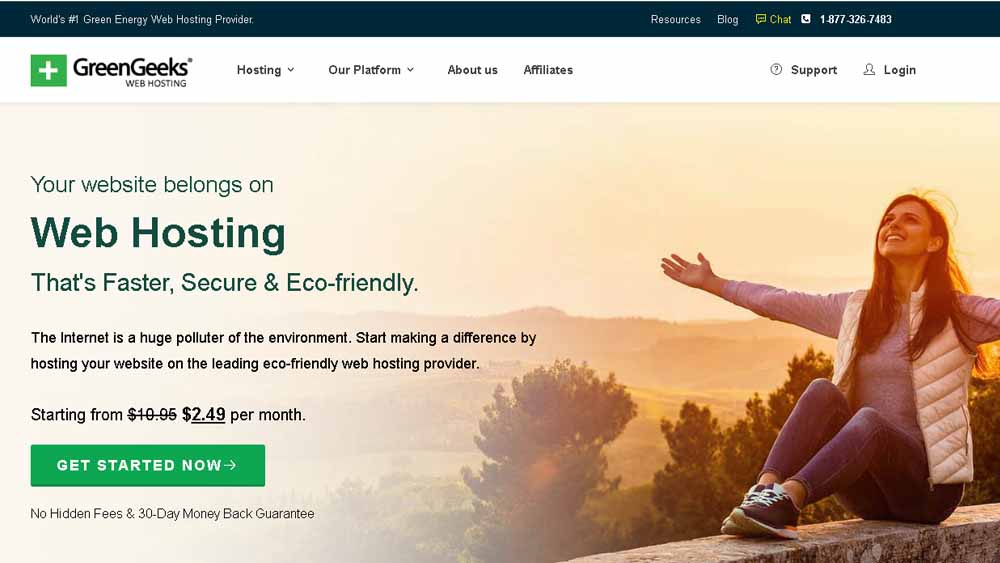
What about the site performance?
Site speed is another important factor. You probably know that a slow-loading web page can frustrate people, thus leading to high bounce rates.
When comparing the two, Hostinger has a relatively faster loading speed. It’s all thanks to its LiteSpeed Caching that is a great speed booster.
Currently, their speed is at 435 ms (August 2023). On the other hand, GreenGeeks has 459 ms (August 2023).
GreenGeeks also has built-in caching, though it isn’t as good as Hostinger’s. However, this web host’s site speeds are known to still be fast even with increased site visitors.
Winner: GreenGeeks. We chose GreenGeeks as the winner for this round because of its consistently high uptime rates. It also has an impressive site speed that doesn’t slow down despite the number of visitors.
Website Building
When it comes to site building, Hostinger focuses more on WordPress sites as they offer 1 click WordPress installation
If you want a site builder for non-WordPress sites, then you have to pay at least $2.90/month for Zyro.
Zyro is a drag-and-drop site builder that’s fairly easy to use. Even if you aren’t a programmer, you’ll be able to create a site and equip it for SEO and AI.
On the other hand, GreenGeeks has a generic site builder that uses a drag-and-drop feature. It may not be as robust as Hostinger’s WordPress builder, but it does the job for all other sites.
Of course, you can still create WordPress sites with GreenGeeks’ 1 click WordPress installation.
Winner: GreenGeeks. Both providers have 1 click WordPress installation. However, if you use a different CMS, GreenGeeks is the winner as it offers a FREE site builder.
Migration Services
Migrating from another host?
The good news is that both Hostinger and GreenGeeks give free migration services for all their plans.
Winner: Tie. Both providers have a seamless process of migrating your sites for free.
Products and Features
For web hosts, affordable doesn’t always mean worth it. You still have to check what’s inside the plans to know if the price is worth it.
So let’s take a look at all the things you can get with the most basic Shared plan offered by Hostinger and GreenGeeks:
Domain: | For an additional fee | Free 1 year |
Email Address: | 1 | 50 |
SSL Certificates: | Free | Free |
Control Panel: | Custom-built cPanel | Traditional cPanel |
Storage: | 30 GB | 50 GB |
Backups: | Weekly | Automated nightly |
Domain
The biggest disadvantage for Hostinger’s basic plan is the lack of a free domain. I mean, domains aren’t cheap, so it would be nice to have it for free even just for a year.
To give you an idea, a domain will cost you around $10-$15 a year. And if you’re looking for a great deal, hosting plans with free domains might be the more ideal option for you.
If you want a free domain in Hostinger, you’d have to get their Premium or Business Shared Hosting plan. For the CDN? Only the Business plan has it for free.
Fortunately for GreenGeeks, they give away a free domain for a year and a free CDN. And yes, these are free with its Lite Plan.
Email Accounts
There’s a stark difference between the number of email accounts you can have for the basic plan, so it’s worth mentioning.
Compared to GreenGeeks that gives 50 email accounts, Hostinger only gives one. While email accounts aren’t always a deal-breaker, it’s good to have more than one account for ease of your operations.
Winner: GreenGeeks. GreenGeeks takes the cake for its comprehensive list of features in the basic plan, including free domain, automated nightly backups, and 50GB storage.
Security
Apart from uptime and performance, security is another crucial factor that you have to take into account.
One of the ways web hosts take care of websites is through SSL certificates.
Yes, both Hostinger and GreenGeeks have free SSL certificates with all plans.
To add to that, Hostinger has Cloudflare-protected servers and DDoS protection to protect your site against malware.
For GreenGeeks, they have a fuller security suite for their plans. This suite has host account isolation that protects your site from problems of other websites on the same server. They also have a nightly data backup.
Winner: Tie. Both Hostinger and GreenGeeks have free security features that protect against malware and data loss.
Pricing
How much are the plans of Hostinger and GreenGeeks?
Let’s take a look:
Hostinger | GreenGeeks | |
|---|---|---|
Shared Hosting | $1.39 - $3.99/mo | $2.49 - $8.95/mo |
WordPress Hosting | $1.99 - $11.59/mo | $2.49 - $8.95/mo |
VPS Hosting | $3.95 - $38.99/mo | $39.95 - $109.95/mo |
For all types of web hosting, Hostinger has more affordable plans. This makes it appealing for price-sensitive website owners and beginners.
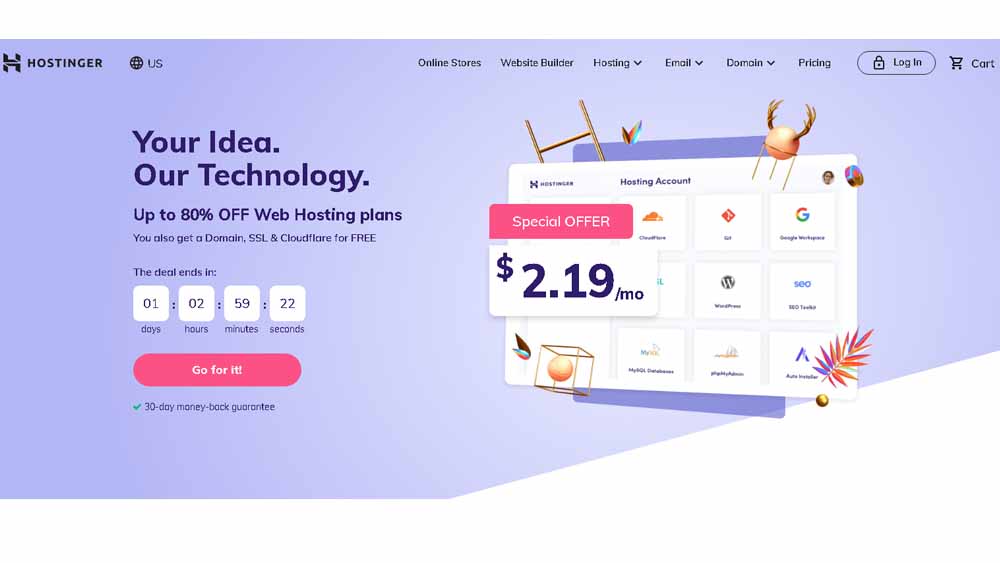
However, there’s a catch here. If you’ve seen the features list, you know that the most affordable Hostinger plans don’t have a free domain and a CDN.
So while Hostinger looks cheaper at first glance, it might not be the most affordable when you include the additional fees that you have to pay.
Nonetheless, it’s still a good option especially when you are planning to use WordPress and you already have a domain registered.
Winner: Hostinger. Its basic plans are more affordable than GreenGeeks’ plans.
Customer Support
We all want responsive and accessible customer support. If an issue arises, we should be able to contact a representative no matter what the time is.
GreenGeeks does this well with their 24/7 support. Not only are they responsive, but you can also reach them in 3 channels - phone, live chat, and email.
Hostinger, on the other hand, is only available via live chat. While they are responsive, it would be better if you can contact their support team using another medium.
Winner: GreenGeeks. The additional support channels make it more convenient to reach their customer representatives.
Hostinger vs GreenGeeks: The Verdict
Overall, it’s a close fight between Hostinger and GreenGeeks. So it’s up to you to decide which is better.
Uptime and Performance | GreenGeeks - has a more consistent high uptime rate and fast loading speeds |
Website building | GreenGeeks - comes with a 1 click WordPress installation and a free site builder for other CMS |
Migration service | Tie - both providers have free and convenient migration services |
Products and features | GreenGeeks - has a free domain and CDN included in its Lite plan. Plus, it offers more storage space and email accounts. |
Security | Tie - both providers have a full security suite |
Pricing | Hostinger - has cheaper basic plans for most of its products |
Customer support | GreenGeeks - has more customer support channels |
If you’re looking for fast speeds, cheaper plans, and better security measures and features, Hostinger is your guy.
But if you’re looking for sustainability, consistently high uptime, high storage, and 50 email accounts, then GreenGeeks might suit you more.
