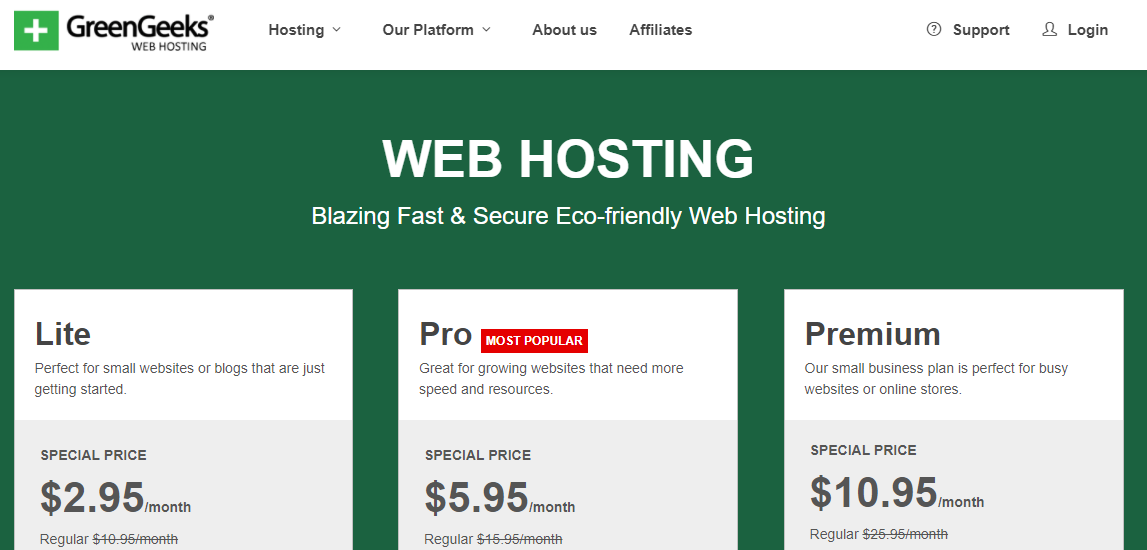When it comes to creating a site, selecting the right web host can lead to higher search result rankings, happier users, and an easier site management experience.
But comparing hosts can be difficult with the number of providers and packages available for you to choose from.
For instance, two well-known hosts, GreenGeeks and WP Engine, offer a unique set of features and packages that are appreciated by site creators around the world.
GreenGeeks | WP Engine | |
Owner | Kaumil Patel (Co-Founder) | Jason Cohen |
Basic Plan | Lite | Managed Hosting Startup |
Price | $2.95/mo | $25/mo |
Free Domain? | Yes | No |
Average Uptime | 99.99% (August 2023) | 100% (August 2023) |
Average Speed | 459 ms (August 2023) | 489 ms (August 2023) |
One-Click WordPress Installation? | Yes | Yes |
Free SSL? | Yes | Yes |
Number of Sites | 1 | 1 |
Free Email? | Yes | No |
Free Backup? | Yes | Yes |
Moneyback Guarantee | 30-days | 60-days |
Support Channels | 24/7 technical support, live chat, telephone, email tickets | 24/7/365 award-winning support through call and chat |
Control Panel | cPanel | Proprietary control panel |
Space | 50GB | 10GB |
Free CDN? | Yes | Yes |
Migration Services | Yes | No |
Overall Rating | 3.7/5 stars in TrustPilot (based on 447 reviews) | 3.5/5 stars in TrustPilot (based on 185 reviews) |
Get Hosting | ||
Other Plans | WordPress Hosting, VPS Hosting, Reseller Hosting | WooCommerce Hosting, Enterprise WordPress Platform |
Cell |
Depending on your site needs, one of these two hosts can be the best choice for you. So if you’re looking for a way to compare them, this article is for you!
Here, I’ve pitted GreenGeeks vs WP Engine to offer you a full look into each host to hopefully make the decision process a bit easier.
Let’s get into it.
GreenGeeks vs WP Engine - Side by Side Comparison
We’ll be looking at:
Uptime and performance
Ease of use
Migration services
Features
Security
Pricing
Customer support
Uptime and Performance
If you want to know how reliable a web host can be, check their uptime scores.
GreenGeeks possess an uptime average of 99.99% (August 2023), which is already a great score. But if you check on WP Engine, it takes uptime to the next level with a near-perfect score of 100% (August 2023).
Higher uptime scores mean you’ll experience less downtime in a year. So, with these hosts, your site will only experience a few hours offline, if any at all.
A higher uptime also equals better SEO, giving your site better chances of ranking on the front page of Google.
When it comes to performance, both web hosts offer a variety of different features to boost loading speeds.
They both use an SSD storage space to provide loading speeds 20X faster than traditional HDD storage. This is crucial for data-rich content such as videos and high-res images.
Both also offer FREE CDN in their most basic plan. This will ensure optimal data transfer on your site by linking users with the nearest available data server.
Speaking of data servers, GreenGeeks only has 3 locations, all of which are stationed in North America and Europe.
WP Engine, on the other hand, has server centers in Asia as well. So you can expect better performance with WP Engine when it comes to satisfying a diverse user base.
WINNER: WP Engine. Don’t get us wrong, GreenGeeks has great uptime and performance. However, when compared to WP Engine, it falls a bit short. I mean, you can’t beat a near-perfect uptime score and lots of performance features.
Ease of Use
What about site design and management?
For newbies, there’s a little fear when it comes to these.
No worries.
If you don’t have any previous experience in web design and development, you’ll find the one-click software installs that both hosts offer very helpful. This will allow you to seamlessly add functionality to your site, without having to go through any coding.
On top of that, both hosts have their own site builders that offer a variety of themes for you to choose from.
WP Engine even has a site staging area that’ll allow you to create a copy site to test changes on. This is crucial if you make frequent updates to your site as it can prevent errors from affecting your users’ experience.
As for GreenGeeks, they use the traditional cPanel. So if you’re familiar with that, then there is no learning curve needed.
WINNER: Tie. Both hosts make it as easy as possible for you to create and manage your website.
Migration Services
If you already have an existing website, you might want to know about each hosts’ migration services.
GreenGeeks offers 1 FREE site migration on its Lite Web Hosting plan. Their services will do all the migrating for you, regardless of its CMS.
WP Engine, on the other hand, only supports WordPress sites. However, they don’t offer any migration service.
They just offer a FREE migration plug-in. This means you’ll have to do it yourself. But don’t worry, they make sure to provide a lot of support.
WINNER: GreenGeeks. Because they offer FREE migration services to any CMS, GreenGeeks easily takes the cake here.
Features
As expected, both hosts offer a variety of features that appeal to different users.
Let’s start with GreenGeeks.
When it comes to their most basic Shared Hosting plan (Lite), you already enjoy 50GB SSD storage space. This will allow you to upload a significant amount of data-heavy content such as videos and images to improve your site experience.
GreenGeeks also provides 50 email accounts. So if you’re going to interact with your visitors through email, this is a feature that you’ll love.
Probably one of their most popular features is carbon-negative hosting. GreenGeeks pledges 300% renewability, which means they purchase energy credits to offset your site’s carbon footprint. If you promote sustainability, then you can practice what you preach with this web host.
As for WP Engine, their features for their most basic plan are a bit limiting in comparison.
For one, you only get 10GB SSD storage space. You don’t get any free email accounts, 1-year domain name, and migration services.
However, it does offer all the basics - free SSL, free automated backups, free CDN, etc. To some, these are more than enough.
Plus, it goes above the industry standard by offering a 60-day money-back guarantee. If you aren’t satisfied, then you can get a refund (terms and conditions apply).
WINNER: GreenGeeks. This web host offers a lot more on their most basic Shared Hosting plan. And, we can’t ignore their pledge to help make our environment a better and safer place.
Security
When it comes to security, both hosts offer a robust variety of features to keep your users safe. Here are just a few of the best ones:
- SSL certification - this encrypts your users’ sensitive information, making it virtually unreadable to hackers even if they do somehow get access to the data.
- DDoS protection - this will put up a firewall between your site and hackers that try to flood your site with bots in an attempt to take it down.
- Backups - this ensures that the latest version of your site is available if you ever experience any data loss.
WP Engine also offers multi-factor authentication to ensure that hackers can’t take over your site account. Plus, they come with threat detection and blocking that’ll prevent any malware from infecting your site.
WINNER: WP Engine. With more security features, you can rest assured that you’ll be in safe hands. Your site and your visitors are safe from annoying hackers, bots, and the like.
Pricing
To provide a clear comparison, let’s keep this section simple by outlining the different hosting packages offered by both hosts and their corresponding price range:
GreenGeeks:
- Shared Hosting -$2.95 to $10.95 per month
- Managed WordPress -$2.95 to $10.95 per month
- VPS Hosting-$39.95 to $109.95 per month
- Reseller Hosting-$19.95 to $34.95 per month
WP Engine:
- Managed WordPress -$25 per month to customizable
Hosting
- Managed Hosting Plus-$28 per month to customizable
- WooCommerce Hosting-$30 per month to customizable
- Enterprise WordPress-Depends on quote
Hosting
As seen here, GreenGeeks offers cheaper hosting options with its Shared and Managed WordPress Hosting packages.
WP Engine, on the other hand, provides an option for completely customizable offerings, in which prices will depend on the number of resources you select.
WINNER GreenGeeks. If we’re considering affordability, then GreenGeeks definitely comes out as the cheaper option.
Customer Support
Meanwhile, you’ll also want to ensure that you get reliable customer support in times when technical issues need to be sorted out immediately. Thankfully, you’ll get access to chat and phone support with both hosts.
However, with WP Engine, 24/7 phone support is only offered in its higher-priced plans, while GreenGeeks doesn’t offer phone support at night in the US, so you may need to wait till morning if the issue occurred after their office hours.
When it comes to response times, WP Engine’s customer support is faster, often responding within minutes to deal with any issue you may be facing.
If you’re a bit impatient to wait on customer support, both hosts do offer knowledge hubs. These have a variety of articles and guides that’ll help you deal with general technical concerns that can be resolved through basic troubleshooting steps on your own.
WINNER: WP Engine. When it comes to customer support, you’ll want to make sure that they respond as quickly as possible. WP Engine excels in this, even if their 24/7 phone support is not available in the most basic plan.
Conclusion
Winners board:
Category | Winner |
Uptime and Performance | WP Engine |
Ease of Use | Tie |
Migration Services | GreenGeeks |
Products and Features | GreenGeeks |
Security | WP Engine |
Pricing | GreenGeeks |
Customer Support | WP Engine |
One thing is for sure.
Whatever host you pick, you’ll be in great hands. They are both reliable, fast, offer many great features, and prioritize security.
However, the best web host will depend on what YOU prefer.
If you’re looking for easy migration, many freebies in the most basic plan, affordable prices, and renewable energy, then GreenGeeks is your guy!
If you want even better uptime and performance, more security features, and quick customer support, then WP Engine is a great choice.