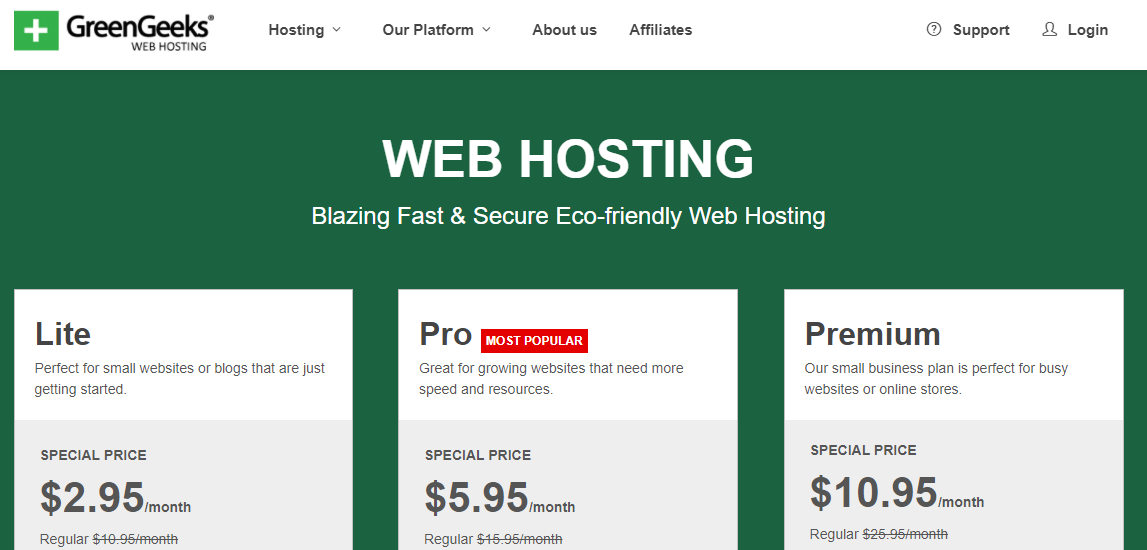If you’re looking for a reliable web host, then you might have heard about GreenGeeks and SiteGround.
GreenGeeks | SiteGround | |
Owner | Kaumil Patel (Co-Founder) | Ivo Tzenov |
Basic Plan | Lite | StartUp |
Price | $2.95/mo | $3.99/mo |
Free Domain? | Yes | No |
Average Uptime | 99.99% (August 2023) | 100% (August 2023) |
Average Speed | 459 ms (August 2023) | 352 ms (August 2023) |
One-Click WordPress Installation? | Yes | No |
Free SSL? | Yes | Yes |
Number of Sites | 1 | 1 |
Free Email? | Yes | Yes |
Free Backup? | Yes | Yes |
Moneyback Guarantee | 30-days | 30-days |
Support Channels | 24/7 technical support, live chat, telephone, email tickets | 24/7 top-rated support through phone and live chat |
Control Panel | cPanel | Site Tools |
Space | 50GB | 10GB |
Free CDN? | Yes | Yes |
Migration Services | Yes | $30 per site |
Overall Rating | 3.7/5 stars in TrustPilot (based on 447 reviews) | 4.7/5 stars in TrustPilot (based on 9,887 reviews) |
Get Hosting | ||
Other Plans | WordPress Hosting, VPS Hosting, Reseller Hosting | WordPress Hosting, WooCommerce Hosting, Cloud Hosting |
Cell |
If you’re looking for an easy way to compare both options then keep on reading.
I’ve pitted GreenGeeks vs SiteGround, highlighting their key features to see which one is better.
So let’s get into it!
GreenGeeks vs SiteGround - Side by Side Comparison
To compare both hosts, we’ll look at:
Uptime and performance
Ease of use
Migration services
Products and features
Security
Pricing
Customer Support
Let’s get into the details.
Uptime and Performance
You’ll be happy to know that both GreenGeeks and SiteGround have great uptime and performance.
While GreenGeeks does impress with an uptime average of [greengeeksup], SiteGround goes even further with a near-perfect average of [sitegroundup]. Your site will experience almost zero downtime in a year.
Both hosts also don’t disappoint when it comes to performance, with a variety of features to improve loading speeds.
Both hosts use SSD storage. This offers lightning-fast speeds when it comes to loading data-rich content such as videos and images.
What’s more, you’ll benefit from a free CDN. This feature connects your site visitors with the nearest available server to reduce loading time.
While you’ll get a decent amount of server locations with SiteGround in continents such as Asia, Europe, and North America, GreenGeeks only has server locations in North America and Europe.
This means that SiteGround would likely perform better when it comes to meeting the needs of a diverse user base.
WINNER: SiteGround. Even though GreenGeeks has great uptime and performance, too, you just can’t beat the near-perfect uptime and super speedy speeds of SiteGround.
Ease of Use
Worried about creating and managing your site?
Don’t.
GreenGeeks and SiteGround made sure that even beginners can get started with them.
One-click software installs are standard with both options. This will allow you to add plugin functionality without having to wrap your head around any complicated code.
Both also offer site builders that have a wide variety of different themes to choose from. With this, you can create a unique site without any prior design skills.
And if you’re using WordPress, it’s so easy to install. GreenGeeks allows you to integrate it with just one click, while SiteGround adds just a few more clicks to get the CMS.
As for control panels, GreenGeeks uses the traditional cPanel. SiteGround, on the other hand, uses the more intricate Site Tools.
WINNER: Tie. You can be sure that, with either host, you’ll have an easy time creating and managing your website.
Check out how to create a SiteGround site with WordPress:
Migration Services
GreenGeeks offers 1 FREE site migration even in its most basic package. So you can transfer your site to their hosting service without much worry.
As for SiteGround, they offer 2 options for migration.
If you’re using WordPress, you get a WordPress migration plug-in. It might not be that complicated, but you’ll still have to migrate the site yourself.
And if you want to avail of their migration services, then you’ll have to pay an additional $30 per site.
WINNER: GreenGeeks. GreenGeeks allows you to sit back and relax while their team transfers your website for you. Plus, it is completely FREE.
Products and Features
While both providers offer unmetered traffic on their most basic plans, they differ when it comes to storage space.
GreenGeeks offers 50GB, enough for a decent amount of videos and data-rich content to improve your visitors’ experience.
SiteGround, on the other hand, only offers 10GB of storage space, which is only enough to support a small site. SiteGround itself advertises that their StartUp package is good for 10,000 page views a month.
Moreover, GreenGeeks offers users a FREE domain name. This will save you $10-$15 on the first year of hosting.
Both hosts do offer free email support. This feature is great if you’re looking to keep in touch with your visitors and/or clients.
And here’s what you’ll love.
Both hosts promote sustainability.
SiteGround offers 100% wind-powered hosting to power your site.
GreenGeeks is carbon negative, buying back 300% of your site’s energy usage in the form of energy credits. Plus, they plant 1 tree for every user.
As for products, you can choose a number of different hosting types and plans.
GreenGeeks has Shared, WordPress, VPS, and Reseller Hosting. SiteGround comes with Shared, WordPress, WooCommerce, and Cloud Hosting.
While both of these options don’t provide Dedicated hosting, Cloud-based hosting can provide a similar level of power to run resource-intensive sites.
WINNER: GreenGeeks. With a little more freebies in their most basic Shared plan, GreenGeeks takes the cake here.
Security
Both hosts offer a ton of security features, promising that your site and its visitors are completely secure.
First, you get free SSL. This ensures your visitors’ personal information is encrypted to prevent any hacker from being able to read it, even if they manage to intercept the data.
DDoS protection is also provided. This puts up a firewall between your site and hackers that aim to flood it with bots.
You’ll also get daily and nightly backups. This ensures the latest version of your site is always available, should you ever experience data loss.
What’s more, you get automatic software and plug-in updates. This ensures that hackers won’t find any outdated software loopholes to exploit.
24/7 server monitoring (to prevent any server intrusions( and backup power (to keep your site running in case of a power outage) are also offered by both hosts.
WINNER: Tie. As you can see, you’re given a lot of security features to keep your site and its visitors as safe as can be. So there’s no worry here.
Pricing
GreenGeeks offer the same price ranges for their Web/Shared Hosting and WordPress plans, ranging from $2.95-$10.95 per month.
SiteGround, on the other hand, offers its Web/Shared Hosting, WordPress, and WooCommerce plans in the same price range of $3.99-$10.69 a month.
For the other products, SiteGround’s Cloud Hosting ranges from $100 to $400, along with customizable solutions to suit your needs.
GreenGeeks VPS and Reseller Hosting plans are priced at $39.95 to $109.95 and $19.95-$34.95, respectively.
WINNER: GreenGeeks. If you compare all the products, GreenGeeks always comes out with the cheaper option.
Customer Support
Need to contact customer support?
Both hosts offer 24/7 chat support to respond to your queries at any time.
But while SiteGround offers additional 24/7 phone support, GreenGeeks only provides phone-based support during the day (if you live in the US).
This may be a problem if you prefer talking to a customer service rep, especially if you live in a different time zone, in which the service may be unavailable during the day.
SiteGround puts special emphasis on providing you with stellar support with great response times and knowledgeable service reps to guide you throughout.
GreenGeeks has decent response times but you may have to wait a bit longer to get a response on average.
Both hosts, however, have extensive knowledge hubs, with informational guides and articles to help you deal with issues without having to wait on customer support for a response.
WINNER: SiteGround. With 24/7 chat and phone support, as well as quick response times and knowledgeable service reps, you can get help from them right away.
Conclusion
Winners board:
Uptime and Performance | SiteGround |
Ease of Use | Tie |
Migration Services | GreenGeeks |
Products and Features | GreenGeeks |
Security | Tie |
Pricing | GreenGeeks |
Customer Support | SiteGround |
Sure, both hosts offer reliable and sustainable hosting services that are powering thousands of sites worldwide.
But which web host is better?
It will all depend on YOU.
If you’re looking for near-perfect uptime and top speeds, as well as great customer support, then SiteGround is more your guy.
But if you’re on a budget and love a good freebie, then GreenGeeks is a top choice for you.
It’s up to you to make the decision.