If you’re deciding between DreamHost and GoDaddy, it’s not always clear which one is the better option for YOU.
DreamHost | GoDaddy | |
Owner | New Dream Network (NDN) | GoDaddy Inc. |
Basic Plan | Shared Starter | Economy |
Price | $2.59/mo | $5.99/mo |
Free Domain? | Yes | Yes |
Average Uptime | 99.98% (August 2023) | 99.98% (August 2023) |
Average Speed | 1,836 ms (August 2023) | 299 ms (August 2023) |
One-Click WordPress Installation? | Yes | Yes |
Free SSL? | Yes | No |
Number of Sites | 1 | 1 |
Free Email? | No | Yes |
Free Backup? | Automated | Manual |
Moneyback Guarantee | Yes | Yes |
Support Channels | Live chat and Email | Live chat and Phone |
Control Panel | DreamHost Panel | cPanel |
Space | 50 GB | 25 GB |
Free CDN? | No | No |
Migration Services | Yes for WordPress | No |
Overall Rating | ||
Get Hosting | ||
Other Plans | Managed WordPress ($16.99), VPS ($10.00) | WordPress Hosting ($6.99, VPS ($4.99) |
Cell |
To be sure, this is a decision you don’t want to take lightly because choosing the wrong web host can lead to slow speeds, less storage, visitor dissatisfaction, and more for your website.
So which one is better for YOU?
Here, we’re going to give you an in-depth DreamHost vs GoDaddy comparison. We’ll look at:
- Uptime and performance
- Website building
- Migration services
- Products and features
- Security
- Pricing
- Customer Support
With this, you’ll be able to see which one suits your needs and preferences more.
So let’s begin.
DreamHost vs GoDaddy: A Side by Side Comparison
Let’s look into the details.
Uptime and Performance
When it comes to uptime, the goal is to have a percent rate as close to 100% as possible. This means that your website is hardly going to experience any downtime.
DreamHost does well by providing a 100% uptime guarantee. But remember, this is just a guarantee, so whenever you experience downtime, you will be refunded as long as it’s in the 97-day money-back window.
As of now, DreamHost has an average of 99.98% (August 2023). Although this isn’t the best, it isn’t the worse either.
On the other hand, GoDaddy has an uptime of 99.98% (August 2023). Again, while this is not the best average score, it is already better than a lot of the web hosting providers in the market.
Both DreamHost and GoDaddy have fast loading speeds, with DreamHost at 1,836 ms (August 2023) and GoDaddy at 299 ms (August 2023).
However, DreamHost only has data centers in the United States, which makes it slower for websites accessed in other continents.
It also doesn’t have any CDN (content delivery network) that will help boost your site speed. (CDN is only offered on their DreamObjects plan.)
As for GoDaddy, it has data centers both in the United States and Asia. It also only offers CDN on its higher-priced packages.
WINNER: Tie. No host stands out more than the other, which is why we made it a tie for the uptime and performance.
Website Building
DreamHost has a WordPress builder available for all of its plans. This site builder uses a drag-and-drop feature that makes it easy to navigate even if you don’t know anything about coding.
But since this is only for WordPress sites, non-WordPress users will have a hard time creating a site through DreamHost’s platform.
GoDaddy doesn’t offer any website builder. However, you get a 1-click WordPress install and lots of free apps to choose from.
WINNER: Tie. While you may not get a website builder out of the box with GoDaddy, you’ll be able to install one through a single click, which will offer the same level of versatility offered by Dreamhost.
Due to GoDaddy’s popularity, you’ll find a ton of videos online offering in-depth site creation tutorials. Check out this one by Website Learners:
Migration Services
If you have a WordPress site, you don’t need to worry about migration fees with DreamHost.
This web hosting service gives free site migrations to WordPress sites. And they only do this through an automatic migration plug-in.
As for GoDaddy, free site migrations are only available for their Managed WordPress plans. So if you’re getting their basic plan, you will have to pay a migration fee.
WINNER: DreamHost. DreamHost is our winner as it offers FREE migration services for all WordPress users.
Products and Features
How do you know if a web hosting plan is worth it?
You check out its features.
Here is a comparison chart that shows the features of both provider’s basic Shared hosting plans:
DreamHost | GoDaddy | |
|---|---|---|
Domain: | Free 3 months | Free |
Email Address: | For an additional fee | 1 |
SSL Certificates: | Free | Additional fee |
Control Panel: | DreamHost Panel | cPanel |
Storage: | 50 GB | 25 GB |
Backups: | Automated daily | Manual |
If you don’t have a domain yet, chances are that you’ll want a web host that gives a free domain.
This is what I love about both hosts. Even their basic Shared hosting plan has a free domain that comes with it. This alone will save you at least $10 depending on the domain of your choice.
But there’s a catch with Dreamhost.
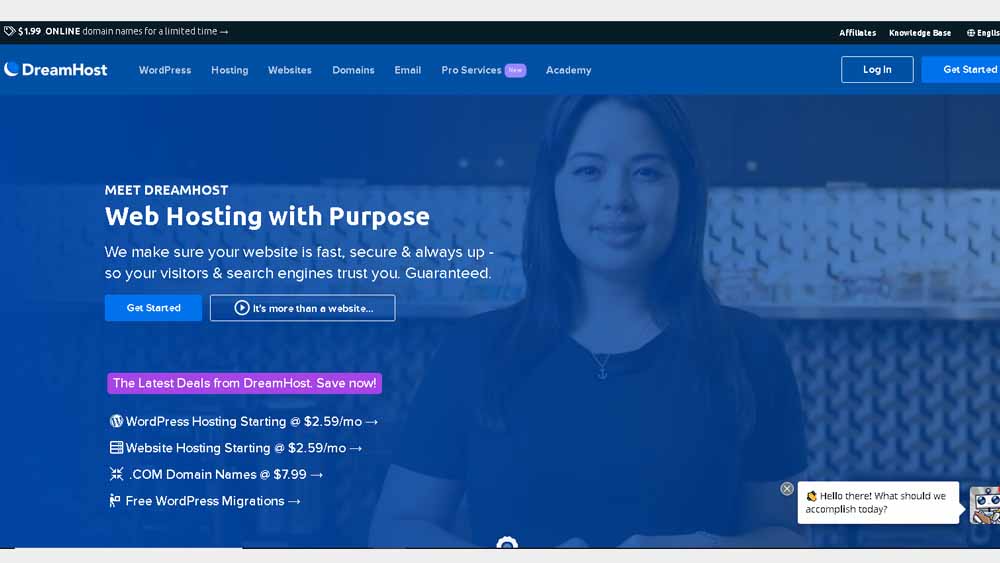
If you want to get your domain name for free, you have to register within 3 months of creating your account.
As for control panels, these help you manage different parts of your website.
GoDaddy uses the traditional cPanel, which is a good thing if you already tried using it.
On the other hand, DreamHost uses its own custom-built panel. While it’s easy to use, it’s not as intuitive as the traditional cPanel.
WINNER: DreamHost. With more storage and automated daily backups, it offers slightly more than GoDaddy’s Economy plan. Just very slightly though, so this isn’t a sure win for DreamHost.
Security
SSL certificates tell you that communications with your website are secure and private. The data is encrypted, so nobody will be able to read it.
And yes, these certificates are a must.
Fortunately for DreamHost, you get these for free on all their hosting plans.
GoDaddy, however, disappoints by only having this as a paid feature (it’s only free in its highest shared hosting plan.)
Aside from that, both providers offer extra layers of protection. DreamHost has automated backups and privacy protection, while GoDaddy offers 24/7 security monitoring.
WINNER: DreamHost. With a free SSL on all their plans, you’ll get the basic security with all their packages. Most hosts offer a free SSL with their basic plans, which is why GoDaddy is a big disappointment here.
Pricing
For full pricing for all plans, check out this chart:
DreamHost | GoDaddy | |
|---|---|---|
Shared Hosting | $2.59 - $3.59/mo | $5.99 - $19.99/mo |
WordPress Hosting | $2.59 - $3.59/mo | $6.99 - $15.99/mo |
VPS Hosting | $10 - $80/mo | $4.99 - $99.99/mo |
Dedicated Server | $149 - $279/mo | $129.99 - $419.99/mo |
In general, DreamHost offers more affordable plans. And if you look at their features, you can say that you get the best value for money with their deals.
WINNER: DreamHost. As you can see from the table, DreamHost is the more affordable hosting when it comes to the most basic plans. That said, GoDaddy is cheaper with the higher plans.
Customer Support
Both DreamHost and GoDaddy have 24/7 customer support.
DreamHost can be contacted additionally via email, while GoDaddy support is also available by phone.
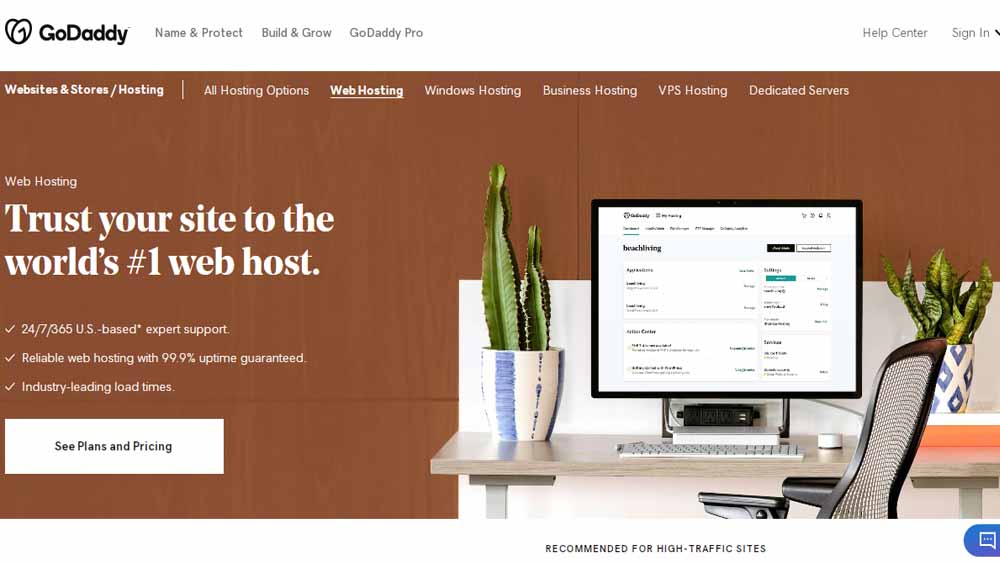
While their customer teams are responsive, both seem to need more training when it comes to answering technical issues.
But still, their customer teams are helpful.
WINNER: GoDaddy. Offering extra 24/7 phone support has its perks. For one, you won’t need to type out all your complex problems, saving you time and ensuring better customer service.
DreamHost vs GoDaddy: The Verdict
Based on the comparisons, DreamHost seems to have better features on their basic Shared hosting plan and offers more value-for-money.
Uptime and Performance | Tie |
Website building | Tie |
Migration service | DreamHost |
Products and features | DreamHost |
Security | DreamHost |
Pricing | DreamHost |
Customer support | GoDaddy |
That said, it really depends on YOU.
If you want better uptime and 24/7 security monitoring, then maybe GoDaddy is more suited for you.
We recommend you determine what you want and need in a web host and make your pick according to this comparison.
We hope this has been a great help!
