Looking around for a web hosting provider?
Finding it hard to pick one out of the many options available?
Well, you're not alone.
With the rise of interest in making your own website and the many different new and old hosting providers around, picking an option can be a challenge, especially if you’re new to web hosting.
Bluehost and Hostinger are often referred to as some of the best options available on the market as both promise fast and reliable service at a low price.
Cell | BlueHost | Hostinger |
Owner | Endurance International Group (EIG) | Hostinger International LLC |
Basic Plan | Basic Shared Plan | Single Shared Plan |
Price | $2.95/mo | $1.39/mo |
Free Domain? | Yes | No |
Average Uptime | 99.93% (August 2023) | 99.98% (August 2023) |
Average Speed | 616 ms (August 2023) | 435 ms (August 2023) |
One-Click WordPress Installation? | Yes | Yes |
Free SSL? | Yes | Yes |
Number of Sites | 1 | 1 |
Free Email? | No | Yes (1 Account) |
Free Backup? | Manual Backup | Automated |
Moneyback Guarantee | Yes | Yes |
Support Channels | Live chat and Phone | Live chat and Phone |
Control Panel | cPanel | Hostinger Panel |
Space | 50 GB | 30 GB |
Free CDN? | Yes | No |
Migration Services | Yes for WordPress | Yes for WordPress |
Overall Rating | ||
Get Hosting | ||
Other Plans | Managed WordPress ($9.95), VPS ($18.99) | Cloud ($9.99), VPS ($3.95) |
Cell |
But do they live up to the hype?
Well, I’ve dove deep into both options, comparing Bluehost vs Hostinger side by side to give you the full picture. This way, you’ll be able to determine which web hosting is better for YOU.
So let’s get down to it.
Bluehost vs Hostinger - A Side by Side Comparison
I’ve evaluated each option based on the factors below:
- Uptime and performance
- Ease of use
- Migration services
- Products and features
- Security
- Pricing
- Customer Support
Here’s a quick comparison chart for you:
WINNER: Bluehost is the clear winner here. Even though their site migration comes with a $149 price tag, you still get great benefits and faster results.
Now, let’s take an in-depth look below.
Uptime and Performance
When it comes to reliability, both options score above average with an uptime of well over 99%.
But taking into account the incremental differences, Bluehost usually fairs better here with industry-leading uptime of 99.93% (August 2023)
Hostinger’s uptime of 99.98% (August 2023), while not bad, can be a cause for concern if you’re dealing with customers and selling products, as each additional hour of downtime could lead to lost sales and traffic.
Higher downtime can also affect your site’s SEO ranking. Google algorithm does not take too kindly to sites that frequently go offline. So higher downtime could limit your chances of ranking on the top page of Google.
Nevertheless, if you’re just starting out and aren’t facing a boatload of traffic, uptime is still reliable enough, so you shouldn’t be too concerned.
WINNER: Bluehost. They have an uptime score perfect for small and large sites alike.
Ease of Use
Bluehost is recommended by WordPress itself. This makes installing and integrating WordPress and software designed for WordPress a cinch. You also get eCommerce plug-ins such as WooCommerce.
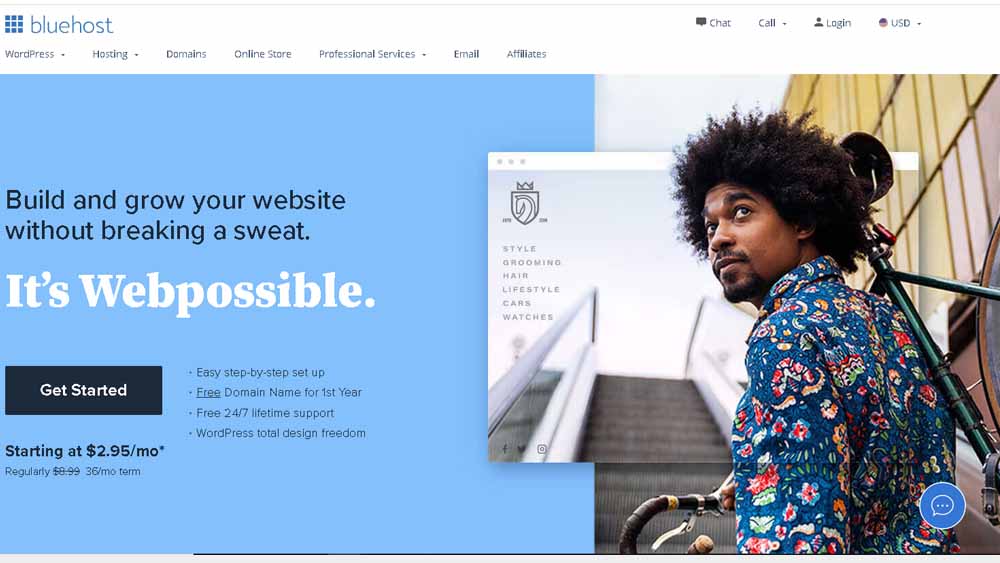
With Bluehost, you’ll get access to cPanel, a dashboard that contains all the features you’ll need to manage your site, including software installs, email management, site analytics, and more all in one place.
Hostinger, on the other hand, has a custom-made hPanel, specifically designed to give users an easier experience and a well-integrated dashboard suited best to Hostinger’s service.
WINNER: BlueHost. When it comes to offering an easy WordPress experience, Bluehost comes out on top as they offer a variety of extra features such as site staging to make the site creation process simpler.
Check out this video on how to make a website with BlueHost:
Migration Service
If you’re planning to migrate numerous sites, Bluehost is the better pick. It offers migration services for up to 5 sites for just under $150.
With Hostinger, site migration for 1 website is completely free. With its automatic migration tools, you won’t have to get your hands dirty in the technicalities.
Although Bluehost provides better WordPress migration, Hostinger is slightly better when it comes to non-WordPress sites, plus it has useful guides to help you with the process.
Technically, Bluehost is simpler if you're migrating an existing domain registered elsewhere to your new host. But if you want to transfer a domain to Bluehost, it’s a slightly longer process.
WINNER: Tie. Both hosts offer free WordPress migrations. Also, both have their own pros and cons, so we’ll say it’s even.
Products and Features
When it comes to functionality, both providers are filled to the brim with handy features.
Bluehost and Hostinger both have single-click software installs and plug-ins. This allows you to easily get started with adding features, such as e-commerce support, to your site.
Bluehost has got you covered with lightning-quick 50GB of SSD storage, unmetered bandwidth, a free site domain (for a year), CDN, Google Ads credit, and more on their basic package.
Hostinger has fewer features when it comes to their basic plan, with only 30GB of storage space and 100GB of bandwidth. This can restrict the amount of traffic you can sustain (Hostinger advertises sustainable monthly visits as only up to 10,000).
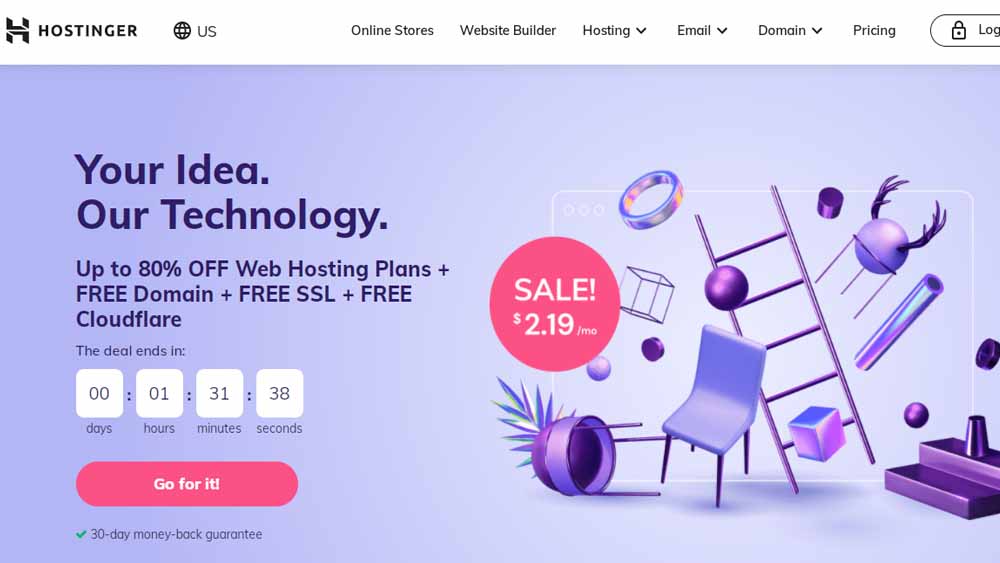
Hostinger does, however, provide other packages to choose from for more heavy-duty needs. But unlike Bluehost, it doesn’t provide dedicated hosting solutions, so it isn’t as scalable.
Both providers give you the industry standard money-back terms, with a 30 day time period to get your money back if you change your mind.
WINNER: BlueHost. With a great number of features in their starting plans such as free CDN and more scalable package offerings, Bluehost comes out on top here.
Security
Apart from the free SSL certification provided by both hostings’ basic packages, you’ll get access to many more security features to keep hackers at bay.
Both Hostinger and Bluehost regularly update your site’s software and continually improve their service to make your site less susceptible to outside attacks.
Both providers also offer DDOS protection, with firewalls in place to stop any malicious actors that are looking to take down your site.
With Hostinger, you’ll also get weekly back-ups on their basic plan, which automatically saves your site’s content and makes it available in the event that your site suffers from data loss.
Bluehost, on the other hand, does provide backups as well, but you’ll have to do it manually, which is a little more tedious than Hostinger’s automatic option.
What’s more, both options have secure servers, with controlled access and surveillance to ensure that your files and site remain safe and running, plus generators available to provide power in the event of an outage.
WINNER: Hostinger. While both hosts offer similar levels of security, Hostinger gives you stress-free automated backups that’ll keep your files safe without any tinkering required on your part.
Pricing
When it comes to pricing, Bluehost’s shared hosting packages range from $2.99 to $13.95 a month depending on the option you select.
Hostinger, however, has some of the cheapest shared hosting plans in the industry, starting out from just $1.39 a month going up to $3.99 on its Business Shared Hosting plan.
While Bluehost has VPS and dedicated hosting options to choose from that can range from as low as $20 to highs well above $100, Hostinger doesn’t provide dedicated solutions but does provide cloud-based hosting that goes up to $80.
WINNER: Hostinger. With lower prices across the board and one of the cheapest starting packages in the market, Hostinger is our winner for this section.
Customer Service
Both Hostinger and Bluehost provide 24/7 customer service available through live chat and phone.
Both options even have detailed knowledge hubs that contain relevant answered FAQs and how-to guides to help you solve problems quickly and easily, without needing to wait for customer support.
Generally, you can expect lower wait times and faster service with Bluehost, but the time it takes to solve your problem will depend on its complexity.
Meanwhile, Hostinger has multilingual customer support, with guides available in numerous languages to facilitate all its users.
It’s just sad that Hostinger only offers 24/7 live chat after you’ve purchased a package. You may find it a bit more difficult to get the answers you need before you register.
WINNER: Tie. Both hosts offer you great mediums of communication to get in touch with their service reps. It’s a tie because we can’t decide between BlueHost’s low waiting time or Hostinger’s multilingual support.
Wrap Up
Features | Winner |
|---|---|
Uptime and performance | Bluehost |
Ease of use | Bluehost |
Migration service | Tie |
Products and features | Bluehost |
Security | Hostinger |
Pricing | Hostinger |
Customer support | Tie |
So both Bluehost and Hostinger are great picks if you’re looking for affordable and reliable web hosting.
But the hosting provider you pick will depend on what you’re looking for.
If you value a feature-rich experience with unlimited bandwidth and numerous packages for scalability, then Bluehost will perform best for your site.
But if you’re looking for cheap hosting and multilingual support (if English isn’t your first language), then you may want to consider Hostinger.
Regardless of the hosting provider you choose, you can rest assured that you’ll get reliable, affordable, and fast web hosting.
Have we missed anything out?
Leave a comment with your thoughts below.
Good luck with hosting your site!
